Editor's review
Batch Excel to PDF Converter helps you to convert XLSX (Microsoft Excel 2007 file format) and XLS file to PDF document file format. The converter supports GUI and command line options. This is a standalone utility work without Microsoft Excel and Adobe Acrobat software.
Features: We usually use Microsoft Excel to store and record information, perform statistical analysis etc. and it is preferred because of its rich features, functions. When we want to distribute or share with others, PDF is the better option. Application supports a Multi-thread conversion engine and that makes your PDF conversion process faster. You can stop or pause and continue it in any time. Utility doesn’t have feature to customize your PDF file as per your requirement like paper setting, PDF encryption security etc.
The interface of the application is very simple and user friendly. To start conversion, you need add the source files by browsing the folder or by drag n drop, and you can even carry out file search in folders and sub-folders. Next, you have to choose the target location to store the files after conversion. The selected files are listed on screen showing the File Name and Result info. You can save conversion work as project and then next time you can easily load it with the program for reusing it. Now click on ‘Convert’ and the program would process the selected files to convert them into PDF format. On process completion press ‘View’ and the application would open the converted PDF file for you.
Overall: Batch Excel to PDF Converter is a simple batch conversion utility to convert XLSX and XLS to PDF file.


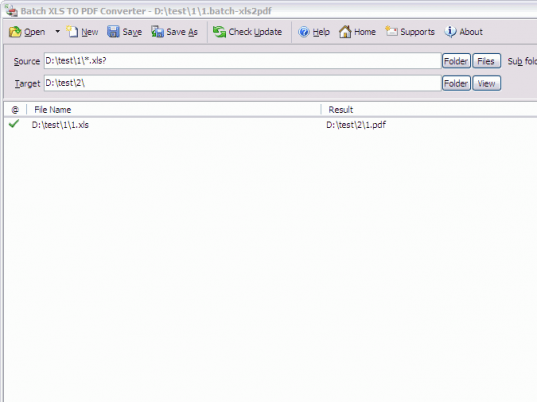
User comments